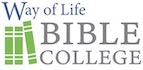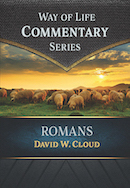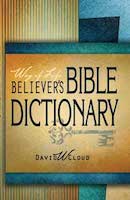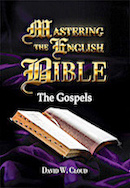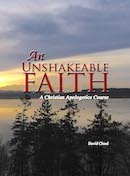iPads, Kindles, eBooks and Way of Life Materials
866-295-4143, fbns@wayoflife.org
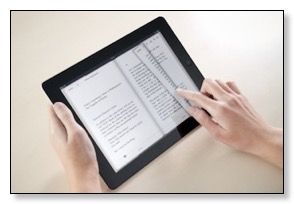
I purchased the first portable computer (the Osborne, 1981). We had one of the first Independent Baptist web sites and published one of the first hypertext editions of a Bible encyclopedia. O Timothy magazine was typeset electronically on a computer from near its inception in 1984. We had one of the first electronic lists for the publication of daily articles. We were among the first to publish a weekly news report and a monthly magazine in electronic edition.
WAY OF LIFE TITLES IN E-BOOK FORMAT
Early in 2011, we put almost all of our books into the major eBook formats (KINDLE, PDF, ePUB), including the Way of Life Encyclopedia, and made them available as downloads from our online catalog.
We are also publishing an extensive list of free eBooks, which are available at the Way of Life web site.
We publish the Fundamental Baptist Digital Library, which consists of 4,465 select books and articles comprising 2.5 gigabytes of information. It is the largest fundamentalist research database available, consisting of a contemporary church issues research library, a preacher’s information database, a Baptist history library, a Bible Version library, a library of dispensational Bible commentaries, and much more. Every book and article is in eBook (PDF) format which can be read by electronic Readers as well as desktop and laptop computers.
We also publish the Way of Life Advanced Bible Studies Series in digital format. There are currently 20 volumes averaging 265 pages each (totaling 5,500 pages of Bible study material). The subjects are Acts, Bible History and Geography, The Bible Version Issue, Defense of the Faith, First Corinthians, The Four Gospels, Genesis, Give Attendance to Doctrine, Hebrews, A History of the Churches from a Baptist Perspective, How to Study the Bible, James, Job, The New Testament Church, Pastoral Epistles, Proverbs, Psalms, Revelation, Romans, and Understanding Bible Prophecy.
AN EXPLODING TECHNOLOGY
The eBook is an exploding technological trend. Early in 2011, for the first time an eBook was a bestseller on Amazon. On January 28, 2012, Amazon reported that Kindle eBooks sales had surpassed those of both hardback and paperback books. That is a major milestone. In June 2011, Barnes & Noble reported that it sold three times as many digital books through its website as print books. eBooks accounted for 20% of books sold in the U.S. in 2011. In January 2012, more than 40 eBooks outsold the print editions.
eBook readers have been out for several years, but they didn’t catch on until Amazon produced the Kindle in late 2007. The sale of eBooks was almost flat before that, but by 2008 sales increased to $100 million, and in 2012 that number was $1.3 billion.
A report in USA Today for February 25, 2011, said that public libraries across the United States are seeing a surge in demand for electronic books. An electronic book supplier reported a 200% increase in eBook circulation in 2010.
In 2013 the first bookless public library in America opened in Bexar County, Texas. The $2.3 million library’s book collection is entirely digital. It features rows of iMacs and iPads for in-house browsing and hundreds of tablets for checkout. Bexar County’s BiblioTech library is the future, and it has a steady stream of visitors from other states and from as far away as Hong Kong to learn from the experiment.
The hugely popular Apple iPad, which was released in April 2010 and had sold 121 million units by the first quarter of 2013, has provided a further massive surge in the popularity of eBooks. In fact, it singlehandedly created the tablet computing frenzy (earlier Windows tablets were never popular).
In addition to being an all purpose tablet computer, the iPad is an excellent eBook reader with a wide variety of reader applications available for every format of eBook.
I have owned a Sony Reader, a regular and a color Kindle, a regular iPad and a mini iPad and these have changed the way I read books. I read and review probably 100 books a year, often more, and collected a personal library of over 6,000 volumes. I love a printed book as much as anyone, but eBooks are also a great way to go.
When I travel or just stop somewhere for a cup of coffee or whatever, I can carry an assortment of books, including a serious Bible study library, instead of the one or two books I was limited to in the past because of the weight and size constraints of paper books. It is my habit to underline and annotate books as I read, and I can do all of that and more with eBooks. Further, you can change the size of the font to make it as large you please, which is an important thing if you have trouble reading the small type in regular books.
This is not to say that eBooks and eReaders are mature. They are still in a rudimentary stage, but that is changing quickly. Annotation mechanisms vary greatly between apps and are rapidly improving in all formats (pdf, mobi, ePub). The portability of eBook files across platforms is clumsy at present. But the technology will mature quickly now that the concept of eBook reading has taken off.
This is not to say that eBooks have every advantage over print books. Typically, you don’t own an eBook the same way you own a print book. It is more like you license the use of the book, particularly when purchasing from Amazon or one of the other big eBook merchants. You don’t have as much liberty to give the eBook away or even loan it as you are with a print book. Then again, the problem with eBooks, from the author’s and publisher’s standpoint, is that it is easy to make copies of them and distribute them to people who haven’t paid. The purchaser of a print book can’t do that. If he gives it away, he no longer has a copy himself. But with eBooks it is possible to make multitudes of duplicate copies at basically no cost and even to distribute them widely via the Internet. This is why big book merchandisers such as Amazon add copy protection and try to lock the use of the book within a tightly controlled system, such as the Kindle format.
We are only on the cusp of the eBook revolution, but the change is coming quickly. For example, in 2010 I read and reviewed probably 100 books on evolution and archaeology for a new apologetics course. Only about 10% of those books were available in eBook format. For now, only books that are old and out of copyright and books that were published in the last couple of years are typically available in electronic format. But this situation will doubtless change dramatically in the next few years. Google, for example, having settled lawsuits pertaining to the scanning and online distribution of copyrighted books, is entering the eBook market in a massive way, and this has the potential to promote eBooks far beyond what Kindle and iPad have done so far. Further, every publisher will, as a matter of course, soon be offering all titles in electronic format. Most already are.
OUR RECOMMENDATION FOR E-BOOK DEVICES
If a reader is considering purchasing an eBook reader, we recommend either the Kindle or the iPad, but the iPad is far superior in our estimation.
The Kindle is a great reader and is cheaper than the iPad, but it doesn’t allow editing, cut and paste, or exporting of files and annotations; you can’t easily use Kindle files on other devices and apps; and non-native files such as PDFs, though they can be converted to Kindle format, work properly only on a hit or miss basis. (This was true when I first wrote this article in 2011.)
I have owned both the Kindle (including the Kindle Fire) and the iPad, and in my estimation you can’t go wrong with the iPad. Not only can you read books, but you can listen to audio sermons and music, read e-mail, browse the web, watch videos (such as our powerful eVideo series), study the Bible, record thoughts and sermons, and a thousand other things. I moved to the iPad mini when it came out in 2012, and it is a fantastic device and super portable.
With the iPad, you can read PDF files on a wide variety of apps. You can read ePUB files via BlueFire, Marvin, iBooks, and many other apps. And you can read Kindle books via the Kindle iPad app. In fact, the Kindle app and the OliveTree Bible study app are my most used apps in the iPad.
I do all of my preaching and teaching from the iPad. Instead of having to print out a new edition of a sermon or series each time I make changes, I simply import the files to the iPad, and they’re ready to go. In some cases I use DropBox and the new edition of the file is automatically distributed to all of my eDevices.
I also control my Keynote (the Mac equivalent of PowerPoint) presentations with the iPad. With the Keynote Remote app, the Keynote presentation running on my laptop is mirrored on the iPad, so that you can see and control the presentation from anywhere in the auditorium. You don’t have to mess with a remote clicker and you don’t have to face the screen to see the presentation. It works over any wireless network. (Keynote Remote also works with the iPhone.)
OUR RECOMMENDATION FOR E-BOOK APPS
We only have experience with the iPhone and iPad, so we cannot give recommendations about apps for other devices.
For the iPad, there are many excellent all around eReading apps for PDF files. Follow are some examples:
First, there is GOOD READER. It has excellent options for annotating, including notes, highlights, underling, and drawing. It even allows you to modify the PDF or create a separate annotated edition of it. You can also copy and paste text into other programs.
Second, there is iANNOTATE. It has extensive annotating capabilities plus a wealth of other features.
I use the BLUEFIRE app for pdf files I preach from, because the only thing I want to do in that situation is turn the pages, and while doing this with a more basic eReader like Bluefire (in contrast to a more full-featured annotation reader) there is less chance of bringing up an unwanted feature such as highlighting.
I use the KINDLE app for the iPad frequently because I like the convenience of using the Amazon store for eBook purchases. And the Kindle app has evolved into an excellent PDF reader.
Also, you can e-mail any sermon or article or book in Word doc or PDF format to your Kindle account and it will be converted and delivered to your Kindle device or Kindle app. The Kindle reader is basic but effective. You can highlight and add notes, and the app remembers where you stopped reading. This could be a good solution for pastors who want to upload their sermons to an eReader. You or your secretary or someone else can upload articles, sermons, even books, to your iPad (with the Kindle app installed) or Kindle device. All of the relevant information about this process can be found on the Amazon site. Go to your Amazon account under the section on “Manage Your Kindle.” Toward the top of the screen there is a “View” window that lets you choose Books, Magazines, Blogs, Personal Documents, etc. The documents you e-mail for conversion and download can be found under the Personal Documents section. Each file is listed and you have the option to delete it or deliver it to your Kindle device or app. You can also send your file (book) to your Kindle account using Amazons free “Send to Kindle” app.
A pastor recently asked how he can load the PDF files from the Advanced Bible Studies Digital Library to his Kindle, and I advised him use the e-mail method. PDFs can be loaded directly to the Kindle, but they don’t necessarily work properly. They need to be converted to work best. Simply email the pdf files to your Kindle account. If you have a older version of the series you may have to extract the files from the portfolio first. Open the portfolio; click on the book cover and go to File - Extract File.) When the files are extracted to your hard drive they can be mailed to your Kindle account for conversion and download to your device or app. Alternately, you can send the files the files to your Kindle account using Amazons free “Send to Kindle” app.
In working with eBooks, it is important that you understand the difference between pdf, mobi (Kindle), and ePub formats. You should also thoroughly understand the ramifications of where and how you obtain your books. For important information on these topics please refer to our help article “About eBooks, eReaders, and Reading Apps” at http://www.wayoflife.org/help/ebooks.php
Google Books is a major player in the distribution of eBooks, and you can obtain Google Books in either ePub or PDF formats. Both can be read via apps that work on the computer or iPad. There are millions of out-of-print books available via Google Books for free. For those who are more oriented to older books (such as out-of-print Christian biographies, church histories, and missionary books) and who don’t want to purchase an iPad you read Google books right on your computer. This is also true for the major retailers such such Amazon which offers reading direct from their website with Kindle Cloud Reader.
We don’t have any personal experience with the Nook, but one reader says that he has had good success reading the Way of Life materials on his Nook via conversion to ePub format:
“For my own personal use on my Nook, I have reformatted the book ‘Keeping the Kids’ to an ePub format so that I can more freely adjust the font size and speed of turning pages back and forward and generally have a better reading experience.” Note that this book is now available in pdf, .mobi (Kindle), and ePub formats (as are most of our books.) so conversion is now not necessary.
Another reader who uses the Fundamental Baptist Digital Library, which is packed with thousands of carefully selected books and articles in PDF edition, writes of his experience as follows:
“The Adobe PDF portfolio works fine on my computer. If I want to import to my iPhone I just save a copy of the file to Dropbox and then access it from my iPhone. I then open it in GoodReader and save it there. It's nice being able to search all these files easily on my MacBook.”
CONCLUSION
We received a good number of responses from our 2012 survey on eBooks and eReaders. A majority of those who responded said that they use a Kindle, though there were also quite a few iPad users. We had much fewer responses from those who use the Sony or Nook.
Many who wrote said that PDFs were somewhat difficult to use in some applications, particularly with the Kindle, which confirmed what we already experienced. We want to make our materials available in the most convenient ways possible, realizing of course that with each method we incorporate we add a new level of time and labor both in producing the materials and in having a completely new set of options in the shopping cart.
Also refer to our help article “About eBooks, eReaders, and Reading Apps” at http://www.wayoflife.org/help/ebooks.php
By the way, we have no plan to eliminate the printed books.
FEEDBACK FROM READERS
Following are some excerpts from the responses to the survey:
“I am sure it might catch on and help you possibly expand to new segments of people if it is not too time consuming or costly. Way of Life has a good history of taking advantage of new technology early and it is becoming fruitful in the long run.”
“I bought the Advanced Bible Study PDF Library. I really enjoy using it because I can enlarge the font size for my weak eyes. It is also much easier to quote in SS lessons by copying and pasting into my lesson notes.”
“I've converted many of your online articles to a format for my eReader. I can then share them with others.”
“I use the Kindle, and I love using it. I am able to take all of my books with me when I travel and when I am waiting for an appointment.”
“I currently use a Kindle as well as read your material on my iPhone.”
“I use the Amazon Kindle - and I use the Kindle reader application on PC. The convenience of being able to carry hundreds of books on a small, lightweight device far outweighs any concerns. For research, I also access my Kindle books on my laptop (via the Kindle desktop application). This has essentially made my library searchable -- a huge time-saver.”
“Kindle. It is great. I have switched almost all of my reading to the Kindle. Easier and lighter to hold; the e-ink technology is great for reading; it's easy to carry around multiple books (hundreds and hundreds, in fact); and takes up a lot less space. The great thing about the Kindle format is that using Amazon's free e-readers for multiple devices (computer; phone; etc.), you do not even need a Kindle to read them (though I am a big fan of reading on on the Kindle). For instance, I can also download my Kindle books to my BlackBerry. The Kindle app on the Blackberry syncs the book location with the Kindle, so I can pick up right where I left off.”
“I-Pad. Admittedly I'm a technology buff but have struggled for years with poor eyesight. The bright screen and the ability to zoom in makes reading much easier and more enjoyable. I also like being able to cut and paste notes to someone. The pdfs work fine but you might gain some new readers by expanding your format library.”
“My iPad can store/use PDF as easily as an e-reader format. Additionally, if the content is in a PDF format, it is easily usable across many platforms and devices.”
“I have Kindle, and the PDF versions are fine, because it converts them to its own format. I really enjoy having Way of Life e-books, because I can carry several of them with me when I travel and can also search through the text quickly.”
“I use Amazon quite a bit to order books and the Kindle is specifically designed for reading. I thoroughly enjoy it and would recommend it to anyone. I like ebooks. They are portable, usually more affordable, and available immediately for download.”
“I'm using the Kindle 3 that my husband bought as a gift to me, since I am an avid reader. I would like to see Way of Life materials in Kindle format. There are many ‘religious’ books offered free, on occasion, by various 'religious' authors, and I'd love to see one of the WoL books offered, since it won't be full of ‘fluff’ but will give the truth of the Scripture.”
“I typically use my Blackberry Storm 2 and/or my laptop to e-read files that are in pdf format. I do enjoy having the files in that format. I travel or am on the move and it makes for greater ease of use. I would eventually prefer to get an iPAD if I have a choice that way I could actually have the technology and still be able to handle emails, etc. as well. I’ve purchased many of the Way of Life books in the pdf version. It works great as a universal format.”
“I primarily do all of my reading on Logos 4.0 My eyes are getting bad so I do almost all of my reading electronically. I also use the Kindle App on my iPad if that is the only place I can get the book. I would very much like to see your material in Logos format, because it automatically includes footnotes and references when I am writing my messages and doing college work. Logos has a lot of New Evangelical stuff. I would love to see more Fundamental Baptist material there.”
“My experience with Way of Life books in digital format has been fantastic. During the past five-plus years, I have been conducting thorough research on modern Bible versions, Greek source texts and ancient Koine Greek manuscripts, followed by writing multiple versions of comparison papers pitting the KJV--and the Majority text and TR--versus modern Bible versions. Your two books ‘The Modern Bible Version Hall of Shame’ and ‘Faith vs. the Modern Bible Versions,’ my all-time favorite read, have been among the most-important sources underlying my research and these writings. I have used the printed versions of these books, but I have also purchased each of these in PDF format so that I will be able to more conveniently use your material from these sources in any upcoming, related papers and/or books concerning these issues--with full attribution, of course, as usual.”
“I prefer the e-book (pdf) versions over even the book versions, because... 1. They take up less space (and space is something I am lacking as a missionary). 2. I can put them on my iphone or Nokia to read wherever I happen to be at the moment. 3. I can search through them to find information easier.”
“I truly enjoy your work and ministry. It would be a blessing to me if I could use all your material in the future on the iPad, including the Digital library.”
“I have the Fundamental Baptist Digital library and love it. Lots of really useful information.”
-- Enlarged March 20, 2014 (first published February 2, 2011)
copyright 2013, Way of Life Literature
- Receive these reports by email
- "About" David Cloud
- www.wayoflife.org
______________________
Sharing Policy: Much of our material is available for free, such as the hundreds of articles at the Way of Life web site. Other items we sell to help fund our expensive literature and foreign church planting ministries. Way of Life's content falls into two categories: sharable and non-sharable. Things that we encourage you to share include the audio sermons, O Timothy magazine, FBIS articles, and the free eVideos and free eBooks. You are welcome to make copies of these at your own expense and share them with friends and family, but they cannot be posted to web sites. You are also welcome to use excerpts from the articles in your writings, in sermons, in church bulletins, etc. All we ask is that you give proper credit. Things we do not want copied and distributed freely are items like the Fundamental Baptist Digital Library, print editions of our books, electronic editions of the books that we sell, the videos that we sell, etc. The items have taken years to produce at enormous expense in time and money, and we use the income from sales to help fund the ministry. We trust that your Christian honesty will preserve the integrity of this policy. "For the scripture saith, Thou shalt not muzzle the ox that treadeth out the corn. And, The labourer is worthy of his reward" (1 Timothy 5:18).
Goal:Distributed by Way of Life Literature Inc., the Fundamental Baptist Information Service is an e-mail posting for Bible-believing Christians. Established in 1974, Way of Life Literature is a fundamental Baptist preaching and publishing ministry based in Bethel Baptist Church, London, Ontario, of which Wilbert Unger is the founding Pastor. Brother Cloud lives in South Asia where he has been a church planting missionary since 1979. Our primary goal with the FBIS is to provide material to assist preachers in the edification and protection of the churches.
Offering: We take up a quarterly offering to fund this ministry, and those who use the materials are expected to participate (Galatians 6:6) if they can. We do not solicit funds from those who do not agree with our preaching and who are not helped by these publications. We seek offerings only from those who are helped. OFFERINGS can be mailed or made online with with Visa, Mastercard, Discover, or Paypal. For information see: www.wayoflife.org/about/makeanoffering.html.